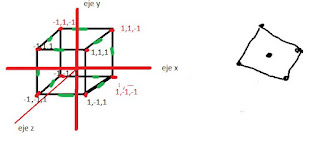miércoles, 22 de noviembre de 2017
programa que mueve dos lineas:
Autores:
Aylin Salazar Alvares
Guillermo Sanchez Castillo
Jose Roberto Jimenez Flores
Alberto Sanchez Fonseca
Jose Luis Vanoye Bocanegra
(mueve la linea con la tecla I (izquierda), D (derecha)
.model small ;Se define el modelo de la memoria.
;===========================================================================
; DECLARACION DEL SEGMENTO DE PILA
;===========================================================================
.stack 100 ;Se define el tama?o de la pila
;===========================================================================
; DECLARACION DEL SEGMENTO DE DATOS
;===========================================================================
.data ;define variables
y1 dw 180 ;Coordenadas l?nea 1, Variable de tipo write
x01 dw 320 ;Coordenadas l?nea 1, Variable de tipo write
y01 dw ? ;Coordenadas linea 1, Variable de tipo write
x02 dw 350 ;Coordenadas linea 2, Variable de tipo write
y02 dw ? ;Coordenadas linea 2, Variable de tipo write
color1 db 0ch ;Color de linea 1, Variable de tipo byte
color2 db 0ah ;Color de linea 2, Variable de tipo byte
negro db 00h ;Color de fondo
;===========================================================================
; DECLARACION DEL SEGMENTO DE CODIGO
;===========================================================================
.code ;Codigo
.startup ;Inicio
mov ax,@data ;Direccionamiento segmento de datos
mov ds,ax ;Se guarda lo que esta en ax en el segmento datos
push ds ;Coloca el contenido en la pila
pop es ;Llama el contenido de la pila
mov ax,0600h ;Direccionamiento segmento de datos
mov bh,00h ;BH:Registro de base
mov cx,0000h ;Registro en el mensaje
mov dx,314fh ;Registro de base
int 10h ;Interrupcion del BIOS
mov ah,0h ;Mostrar el numero digitado.
mov al,12h
int 10h
call dpixel
;===========================================================================
; DECLARACION DEL PROCEDIMIENTO KEY
;===========================================================================
key:
mov ah,08h ;AH:Acumulador
int 21h ;Interrupcion del DOS
cmp al,27 ;CMP:Comparacion entre dos operandos, funciona como una resta con la diferencia de que no afecta el destino unicamente los indicadores.
je salir ;Je:Salta si es igual a el procedimiento salir.
cmp al,100 ;'d' minuscula
je der ;Salta a derecha
cmp al,105 ;'i' minuscula
je izq ;Salta a izquierda
jmp key ;Salta al procedimiento key
;===========================================================================
; DECLARACION DEL PROCEDIMIENTO DERECHA
;===========================================================================
der:
call derecha ;Manda a llamar el procedimiento derecha
jmp key ;Salta al procedimiento key
;===========================================================================
; DECLARACION DEL PROCEDIMIENTO IZQUIERDA
;===========================================================================
izq:
call izquierda ;Manda a llamar el procedimiento izquierda.
jmp key ;Salta al procedimiento key
;===========================================================================
; DECLARACION DEL PROCEDIMIENTO SALIR
;===========================================================================
salir:
call termina ;Manda a llamar el procedimiento terminar.
;===========================================================================
borrow proc ;Pide las coordenadas en y.
mov ax,y1 ;Se guarda lo que esta en ax en la coordenada y1.
mov y01,ax ;Se guarda lo que esta en ax en la coordenada y01.
mov y02,ax ;Se guarda lo que esta en ax en la coordenada y02.
pix1:
mov ah,0ch ;Mostrar el numero digitado.
mov al,negro ;Linea de separacion color negra.
mov cx,x01 ;Registro en el mensaje en la coordenada de la primera linea x01
mov dx,y01 ;Registro de la base en la coordenada de la primera linea y01
int 10h ;Interrupcion del BIOS.
cmp dx,280 ;Coordenadas de movimiento ya sea derecha o izquierda.
je pix2 ;Salta a pedir las coordenadas de linea 2.
inc y01
jmp pix1
pix2:
mov ah,0ch
mov al,negro
mov cx,x02
mov dx,y02
int 10h ;Interrupcion del BIOS
cmp dx,280
je s1
inc y02
jmp pix2
s1:
ret
borrow endp ;Fin del procedimiento borrow.
;===========================================================================
dpixel proc
mov ax,y1
mov y01,ax
mov y02,ax
pixel1:
mov ah,0ch
mov al,color1
mov cx,x01
mov dx,y01
int 10h ;Interrupcion del BIOS
cmp dx,280
je pixel2
inc y01
jmp pixel1
pixel2:
mov ah,0ch
mov al,color2
mov cx,x02
mov dx,y02
int 10h ;Interrupcion del BIOS
cmp dx,280
je sales
inc y02
jmp pixel2
sales:
ret
dpixel endp
;===========================================================================
derecha proc
call borrow
mov ax,y1
mov y01,ax
mov y02,ax
inc x01
inc x02
cmp x02,639
je l1
jmp brinco1
l1:
mov ah,0ch
mov al,color2
mov cx,639
mov dx,y01
int 10h ;Interrupcion del BIOS
cmp dx,280
je l2
inc y01
jmp l1
l2:
mov ah,0ch
mov al,color1
mov cx,0000
mov dx,y02
int 10h
cmp dx,280
je s2
inc y02
jmp l2
brinco1:
call dpixel
s2:
ret
derecha endp
;===========================================================================
izquierda proc
call borrow
mov ax,y1
mov y01,ax
mov y02,ax
dec x01
dec x02
cmp x01,0000
je l3
jmp brinco2
l3:
mov ah,0ch
mov al,color2
mov cx,000
mov dx,y01
int 10h
cmp dx,280
je l4
inc y01
jmp l3
l4:
mov ah,0ch
mov al,color1
mov cx,639
mov dx,y02
int 10h ;Interrupcion del BIOS
cmp dx,280
je s3
inc y02
jmp l4
brinco2:
call dpixel
s3:
ret
izquierda endp
;===========================================================================
termina proc
mov ah,00h ;le regresa el control a MS-DOS
mov al,03h
int 10h ;Interrupcion del BIOS
.exit ;fin de procedimiento
termina endp
end ;fin del programa
martes, 7 de noviembre de 2017
Vértices cubo 3D python
Participacion de Eduardo Aquino:
http://eduardommm.blogspot.mx/
Cubo 3D
http://eduardommm.blogspot.mx/
Cubo 3D
import pygame from pygame.locals import * from OpenGL.GL import * from OpenGL.GLU import * verticies = ( (1, -1, -1),#0 (1, 1, -1),#1 (-1, 1, -1), (-1, -1, -1), (1, -1, 1), (1, 1, 1), (-1, -1, 1), (-1, 1, 1), ) edges = ( (0,1), (0,3), (0,4), (2,1), (2,3), (2,7), (6,3), (6,4), (6,7), (5,1), (5,4), (5,7) ) def Cube(): glBegin(GL_LINES) for edge in edges: for vertex in edge: glVertex3fv(verticies[vertex]) glEnd() def main(): pygame.init() display = (800,600) pygame.display.set_mode(display, DOUBLEBUF|OPENGL) gluPerspective(45, (display[0]/display[1]), 0.1, 50.0) glTranslatef(0.0,0.0, -5) while True: for event in pygame.event.get(): if event.type == pygame.QUIT: pygame.quit() quit() glRotatef(1, 3, 1, 1) glClear(GL_COLOR_BUFFER_BIT|GL_DEPTH_BUFFER_BIT) Cube() pygame.display.flip() pygame.time.wait(10) main()
_______________________________________________
Triangulo 3D
import pygame from pygame.locals import * from OpenGL.GL import * from OpenGL.GLU import * verticies = ( (1, -1, -1), (1, 1, -1), (-1, 1, -1), (-1, -1, -1), (0,0,1) ) edges = ( (4,0), (4,1), (4,2), (4,3), (0,1), (0,3), (2,1), (2,3) ) def Cube(): glBegin(GL_LINES) for edge in edges: for vertex in edge: glVertex3fv(verticies[vertex]) glEnd() def main(): pygame.init() display = (800,600) pygame.display.set_mode(display, DOUBLEBUF|OPENGL) gluPerspective(45, (display[0]/display[1]), 0.1, 50.0) glTranslatef(0.0,0.0, -5) while True: for event in pygame.event.get(): if event.type == pygame.QUIT: pygame.quit() quit() glRotatef(1, 3, 1, 1) glClear(GL_COLOR_BUFFER_BIT|GL_DEPTH_BUFFER_BIT) Cube() pygame.display.flip() pygame.time.wait(10) main()___________________________________________________CUBO COLOR 3Dimport sys, math, pygame from operator import itemgetter class Point3D: def __init__(self, x=0, y=0, z=0): self.x, self.y, self.z = float(x), float(y), float(z) def rotateX(self, angle): """ Rotates the point around the X axis by the given angle in degrees. """ rad = angle * math.pi / 180 cosa = math.cos(rad) sina = math.sin(rad) y = self.y * cosa - self.z * sina z = self.y * sina + self.z * cosa return Point3D(self.x, y, z) def rotateY(self, angle): """ Rotates the point around the Y axis by the given angle in degrees. """ rad = angle * math.pi / 180 cosa = math.cos(rad) sina = math.sin(rad) z = self.z * cosa - self.x * sina x = self.z * sina + self.x * cosa return Point3D(x, self.y, z) def rotateZ(self, angle): """ Rotates the point around the Z axis by the given angle in degrees. """ rad = angle * math.pi / 180 cosa = math.cos(rad) sina = math.sin(rad) x = self.x * cosa - self.y * sina y = self.x * sina + self.y * cosa return Point3D(x, y, self.z) def project(self, win_width, win_height, fov, viewer_distance): """ Transforms this 3D point to 2D using a perspective projection. """ factor = fov / (viewer_distance + self.z) x = self.x * factor + win_width / 2 y = -self.y * factor + win_height / 2 return Point3D(x, y, self.z) class Simulation: def __init__(self, win_width=640, win_height=480): pygame.init() self.screen = pygame.display.set_mode((win_width, win_height)) pygame.display.set_caption("Figura de cubo 3D en python") self.clock = pygame.time.Clock() self.vertices = [ Point3D(-1, 1, -1), Point3D(1, 1, -1), Point3D(1, -1, -1), Point3D(-1, -1, -1), Point3D(-1, 1, 1), Point3D(1, 1, 1), Point3D(1, -1, 1), Point3D(-1, -1, 1) ] # Define the vertices that compose each of the 6 faces. These numbers are # indices to the vertices list defined above. self.faces = [(0, 1, 2, 3), (1, 5, 6, 2), (5, 4, 7, 6), (4, 0, 3, 7), (0, 4, 5, 1), (3, 2, 6, 7)] # Define colors for each face self.colors = [(255, 0, 255), (255, 0, 0), (0, 255, 0), (0, 0, 255), (0, 255, 255), (255, 255, 0)] self.angle = 0 def run(self): """ Main Loop """ while 1: for event in pygame.event.get(): if event.type == pygame.QUIT: pygame.quit() sys.exit() self.clock.tick(50) self.screen.fill((0, 32, 0)) # It will hold transformed vertices. t = [] for v in self.vertices: # Rotate the point around X axis, then around Y axis, and finally around Z axis. r = v.rotateX(self.angle).rotateY(self.angle).rotateZ(self.angle) # Transform the point from 3D to 2D p = r.project(self.screen.get_width(), self.screen.get_height(), 256, 4) # Put the point in the list of transformed vertices t.append(p) # Calculate the average Z values of each face. avg_z = [] i = 0 for f in self.faces: z = (t[f[0]].z + t[f[1]].z + t[f[2]].z + t[f[3]].z) / 4.0 avg_z.append([i, z]) i = i + 1 # Draw the faces using the Painter's algorithm: # Distant faces are drawn before the closer ones. for tmp in sorted(avg_z, key=itemgetter(1), reverse=True): face_index = tmp[0] f = self.faces[face_index] pointlist = [(t[f[0]].x, t[f[0]].y), (t[f[1]].x, t[f[1]].y), (t[f[1]].x, t[f[1]].y), (t[f[2]].x, t[f[2]].y), (t[f[2]].x, t[f[2]].y), (t[f[3]].x, t[f[3]].y), (t[f[3]].x, t[f[3]].y), (t[f[0]].x, t[f[0]].y)] pygame.draw.polygon(self.screen, self.colors[face_index], pointlist) self.angle += 1 pygame.display.flip() if __name__ == "__main__": Simulation().run()___________________________________________________Grafico de barras en 3Dfrom mpl_toolkits.mplot3d import Axes3D import matplotlib.pyplot as plt fig = plt.figure() ax1 = fig.add_subplot(111, projection='3d') xpos = [1,2,3,4,5,6,7,8,9,10,11,12,13,14,15] ypos = [2,3,4,5,1,6,2,1,7,2,3,5,1,3,2] num_elements = len(xpos) zpos = [0,0,0,0,0,0,0,0,0,0,0,0,0,0,0] dx = 1dy =1dz = [20,2,3,4,5,6,7,8,9,10,11,12,13,14,15] ax1.bar3d(xpos, ypos, zpos, dx, dy, dz, color='red') plt.show()
lunes, 23 de octubre de 2017
Sitio oficial de PostgreSql
Trabajo de la semana por equipos:
bajar este manejador de base de Datos:
https://www.postgresql.org/
[14:59, 23/10/2017] Chavita: vaya a https://www.postgresql.org/download/
[14:59, 23/10/2017] Chavita: y q seleccionen el sistema operativo que tengan
[15:00, 23/10/2017] Chavita: que los mas seguro es windows
y alli bajamos el la version mas nueva....
hacer una base de datos
diseñar dos tablas
insertar registros
borrar registros
y crear un Triggers( para insertar, borrar o modificar)...
Tomar en cuenta la selección de videos proporcionados en clase....
Esta tarea sea checada y analizada por equipo el dia miercoles....
jueves, 19 de octubre de 2017
miércoles, 18 de octubre de 2017
lunes, 16 de octubre de 2017
programa ASCII(hexa) a binario en ensamblador
;===========================================================================
;===========================================================================
; PROGRAMA : pe17_cbi.asm
; FUNCION : Convierte un conjunto de caracteres ASCII a Binario.
; REALIZADO POR : Prof. Juan Juárez Fuentes
; EDITADO POR : Ing. Álan Alexander Valdez Casas
; COMPILADOR EN EL QUE SE EJECUTO: TASM 5.0
; FECHA : Septiembre 28 del 2017
;===========================================================================
; DECLARACION DE CONSTANTES
;===========================================================================
CR EQU 13
LF EQU 10
IMPRIMIR EQU 9
FIN EQU 4C00H
DOS EQU 21H
TAB EQU 09H
;===========================================================================
; DECLARACION DEL SEGMENTO DE DATOS
;===========================================================================
DATOS SEGMENT
ASCII DB 'A'
ASCII2 DB 'B'
ASCII3 DB 'C'
ASCII4 DB 'D'
ASCII5 DB 'E'
ASCII6 DB 'F'
ASCII7 DB 'G'
ASCII8 DB 'H'
ESPACIO DB CR,LF," ", "$"
BINARIO1 DB 8 DUP (100),"* ", "$", TAB, TAB
BINARIO2 DB 8 DUP (100),"* ", "$", TAB, TAB
BINARIO3 DB 8 DUP (100),"* ", "$", TAB, TAB
BINARIO4 DB 8 DUP (100),"* ", "$", TAB, TAB
BINARIO5 DB 8 DUP (100),"* ", "$", TAB, TAB
BINARIO6 DB 8 DUP (100),"* ", "$", TAB, TAB
BINARIO7 DB 8 DUP (100),"* ", "$", TAB, TAB
BINARIO8 DB 8 DUP (100)," ", "$", TAB, TAB
MENSAJE1 DB CR,LF,TAB,"AC", "$"
MENSAJE2 DB CR,LF,TAB,"DC", "$"
DATOS ENDS
;===========================================================================
; DECLARACION DEL SEGMENTO DE PILA
;===========================================================================
PILA SEGMENT STACK 'STACK'
DW 128 DUP('P')
PILA ENDS
;===========================================================================
; DECLARACION DEL SEGMENTO DE CODIGO
;===========================================================================
CODIGO SEGMENT ; Inicio del segmento de c?digo
;-----------------------------------------------------------------------
pe17_cbi PROC FAR ; Inicio procedimiento pe15_cbi
;-------------------------------------------------------------------
ASSUME CS:CODIGO, SS:PILA, DS:DATOS ; EN DEBUG SE OBSERVA QUE HAST AAQUI
MOV AX, DATOS ; LOS SEGMENTOS DE PILA Y CODIGO YA TIENEN
MOV DS, AX ; SU VALORES FINALES, SOLO EL DE DATOS NO LO TIENE.
;-------------------------------------------------------------------
LEA DX, MENSAJE1
CALL ESCRIBE
;-------------------------------------------------------------------
LEA DX, ESPACIO
CALL ESCRIBE
;-------------------------------------------------------------------
LEA DX, ASCII
CALL ESCRIBE ; Imprimimos el ASCII original
LEA DX, ESPACIO
CALL ESCRIBE
;-------------------------------------------------------------------
LEA DX, ESPACIO
CALL ESCRIBE
;-------------------------------------------------------------------
LEA DX, BINARIO1 ; Imprimimos el n?mero binario ya convertidO
LEA DX, ESPACIO
CALL ESCRIBE
LEA DX, BINARIO2
LEA DX, ESPACIO
CALL ESCRIBE
LEA DX, BINARIO3 ; Imprimimos el n?mero binario ya convertidO
LEA DX, ESPACIO
CALL ESCRIBE
LEA DX, BINARIO4
LEA DX, ESPACIO
CALL ESCRIBE
LEA DX, BINARIO5 ; Imprimimos el n?mero binario ya convertidO
LEA DX, ESPACIO
CALL ESCRIBE
LEA DX, BINARIO6
LEA DX, ESPACIO
CALL ESCRIBE
LEA DX, BINARIO7 ; Imprimimos el n?mero binario ya convertidO
LEA DX, ESPACIO
CALL ESCRIBE
LEA DX, BINARIO8
LEA DX, ESPACIO
CALL ESCRIBE
;-------------------------------------------------------------------
LEA DX, ESPACIO
CALL ESCRIBE
;-------------------------------------------------------------------
;-------------------------------------------------------------------
LEA SI, ASCII
LEA DI, BINARIO1
CALL ASCII2BIN
LEA SI, ASCII2
LEA DI, BINARIO2
CALL ASCII2BIN
LEA SI, ASCII3
LEA DI, BINARIO3
CALL ASCII2BIN
LEA SI, ASCII4
LEA DI, BINARIO4
CALL ASCII2BIN
LEA SI, ASCII5
LEA DI, BINARIO5
CALL ASCII2BIN
LEA SI, ASCII6
LEA DI, BINARIO6
CALL ASCII2BIN
LEA SI, ASCII7
LEA DI, BINARIO7
CALL ASCII2BIN
LEA SI, ASCII8
LEA DI, BINARIO8
CALL ASCII2BIN
;-------------------------------------------------------------------
;-------------------------------------------------------------------
LEA DX, MENSAJE2
CALL ESCRIBE
;-------------------------------------------------------------------
LEA DX, ESPACIO
CALL ESCRIBE
;-------------------------------------------------------------------
LEA DX, ASCII
CALL ESCRIBE ; Imprimimos el ASCII original
LEA DX, ASCII2
CALL ESCRIBE
LEA DX, ASCII3
CALL ESCRIBE
LEA DX, ASCII4
CALL ESCRIBE
LEA DX, ASCII5
CALL ESCRIBE
LEA DX, ASCII6
CALL ESCRIBE
LEA DX, ASCII7
CALL ESCRIBE
LEA DX, ASCII8
CALL ESCRIBE
;-------------------------------------------------------------------
LEA DX, ESPACIO
CALL ESCRIBE
;-------------------------------------------------------------------
LEA DX, ESPACIO
LEA DX, BINARIO1 ; Imprimimos el n?mero binario ya convertido
CALL ESCRIBE
LEA DX, BINARIO2
CALL ESCRIBE
LEA DX, BINARIO3
CALL ESCRIBE
LEA DX, BINARIO4
CALL ESCRIBE
LEA DX, BINARIO5
CALL ESCRIBE
LEA DX, BINARIO6
CALL ESCRIBE
LEA DX, BINARIO7
CALL ESCRIBE
LEA DX, BINARIO8
CALL ESCRIBE
;-------------------------------------------------------------------
LEA DX, ESPACIO
CALL ESCRIBE
;-------------------------------------------------------------------
CALL SALIR ; Salimos del programa
;-------------------------------------------------------------------
pe17_cbi ENDP ; Fin del procedimiento pe15_cbi
;-----------------------------------------------------------------------
;----------------------------------------------------------------------
; Definicion del procedimiento. toma un buffer de 8 bits y lo transforma
; en uno de 64, recibe en el SI el de 8 y en DI el de 64
;----------------------------------------------------------------------
ASCII2BIN PROC NEAR
XOR AX, AX ; Limpiamos el AX para eliminar basura
; Movemos al CX la cantidad de caracteres ASCII para hacer un loop
MOV CX, 0
LEA DX, ESPACIO
CALL ESCRIBE
MOV CX, 1
;-------------------------------------
ASCII1: ; Este loop ir? de ASCII en ASCII transform?ndolo a binario
MOV AL, [SI] ; Movemos el siguiente car?cter ASCII al AL
PUSH CX ; Metemos el CX a la pila para guardar temporalmente el valor
MOV CX, 8 ; Metemos un nuevo valor al CX para un nuevo loop anidado
;---------------------------------
LOOP_SHIFT: ; Este loop producir? el n?mero binario para el ASCII actual
SHL AL, 1 ; Hacemos un SHIFT LEFT para mover el sig n?m binario al CF (1= UN BIT)
JC BIN_UNO ; Si el CF est? en uno es por que el siguiente n?m binario debe ser uno
MOV [DI], BYTE PTR '0' ; Sino el siguiente n?mero binario debe ser 0. Cuando se hace una escritura
JMP CICLO_SHIFT ; directa a memoria, es necesario indicar qu? tama?o posee el dato.
BIN_UNO: ; Para ello, se ha indicar un puntero a memoria, de tama?o BYTE o WORD:
MOV [DI], BYTE PTR '1' ; Cuando se hace una escritura directa a memoria, es necesario indicar qu?
CICLO_SHIFT: ; tama?o posee el dato. Para ello,
INC DI ; se ha indicar un puntero a memoria, de tama?o BYTE o WORD.
LOOP LOOP_SHIFT ; Seguimos con el ciclo anidado para sacar el siguiente n?m binario
;---------------------------------
POP CX ; Devolvemos al CX su valor original
INC SI
LOOP ASCII1 ; Seguimos con el siguiente ciclo para el siguiente valor ASCII
;-------------------------------------
RET ; Terminamos y regresamos
ASCII2BIN ENDP
;-----------------------------------------------------------------------
ESCRIBE PROC ; Inicio procedimiento ESCRIBE
MOV AH,IMPRIMIR ; Funci?n DOS para escribir texto en pantalla
INT DOS ; Llamar a la interrupci?n del DOS
RET ; Volver o retornar
ESCRIBE ENDP ; Fin del procedimiento ESCRIBE
;----------------------------------------------------------------------
SALIR PROC NEAR
MOV AX, FIN ; Mueve la instruccion para terminar el programa.
INT DOS ; Ejecuta la interrupci?n.
SALIR ENDP
;----------------------------------------------------------------------
CODIGO ENDS
;===========================================================================
END pe17_cbi
;===========================================================================
;===========================================================================
;===========================================================================
; PROGRAMA : pe17_cbi.asm
; FUNCION : Convierte un conjunto de caracteres ASCII a Binario.
; REALIZADO POR : Prof. Juan Juárez Fuentes
; EDITADO POR : Ing. Álan Alexander Valdez Casas
; COMPILADOR EN EL QUE SE EJECUTO: TASM 5.0
; FECHA : Septiembre 28 del 2017
;===========================================================================
; DECLARACION DE CONSTANTES
;===========================================================================
CR EQU 13
LF EQU 10
IMPRIMIR EQU 9
FIN EQU 4C00H
DOS EQU 21H
TAB EQU 09H
;===========================================================================
; DECLARACION DEL SEGMENTO DE DATOS
;===========================================================================
DATOS SEGMENT
ASCII DB 'A'
ASCII2 DB 'B'
ASCII3 DB 'C'
ASCII4 DB 'D'
ASCII5 DB 'E'
ASCII6 DB 'F'
ASCII7 DB 'G'
ASCII8 DB 'H'
ESPACIO DB CR,LF," ", "$"
BINARIO1 DB 8 DUP (100),"* ", "$", TAB, TAB
BINARIO2 DB 8 DUP (100),"* ", "$", TAB, TAB
BINARIO3 DB 8 DUP (100),"* ", "$", TAB, TAB
BINARIO4 DB 8 DUP (100),"* ", "$", TAB, TAB
BINARIO5 DB 8 DUP (100),"* ", "$", TAB, TAB
BINARIO6 DB 8 DUP (100),"* ", "$", TAB, TAB
BINARIO7 DB 8 DUP (100),"* ", "$", TAB, TAB
BINARIO8 DB 8 DUP (100)," ", "$", TAB, TAB
MENSAJE1 DB CR,LF,TAB,"AC", "$"
MENSAJE2 DB CR,LF,TAB,"DC", "$"
DATOS ENDS
;===========================================================================
; DECLARACION DEL SEGMENTO DE PILA
;===========================================================================
PILA SEGMENT STACK 'STACK'
DW 128 DUP('P')
PILA ENDS
;===========================================================================
; DECLARACION DEL SEGMENTO DE CODIGO
;===========================================================================
CODIGO SEGMENT ; Inicio del segmento de c?digo
;-----------------------------------------------------------------------
pe17_cbi PROC FAR ; Inicio procedimiento pe15_cbi
;-------------------------------------------------------------------
ASSUME CS:CODIGO, SS:PILA, DS:DATOS ; EN DEBUG SE OBSERVA QUE HAST AAQUI
MOV AX, DATOS ; LOS SEGMENTOS DE PILA Y CODIGO YA TIENEN
MOV DS, AX ; SU VALORES FINALES, SOLO EL DE DATOS NO LO TIENE.
;-------------------------------------------------------------------
LEA DX, MENSAJE1
CALL ESCRIBE
;-------------------------------------------------------------------
LEA DX, ESPACIO
CALL ESCRIBE
;-------------------------------------------------------------------
LEA DX, ASCII
CALL ESCRIBE ; Imprimimos el ASCII original
LEA DX, ESPACIO
CALL ESCRIBE
;-------------------------------------------------------------------
LEA DX, ESPACIO
CALL ESCRIBE
;-------------------------------------------------------------------
LEA DX, BINARIO1 ; Imprimimos el n?mero binario ya convertidO
LEA DX, ESPACIO
CALL ESCRIBE
LEA DX, BINARIO2
LEA DX, ESPACIO
CALL ESCRIBE
LEA DX, BINARIO3 ; Imprimimos el n?mero binario ya convertidO
LEA DX, ESPACIO
CALL ESCRIBE
LEA DX, BINARIO4
LEA DX, ESPACIO
CALL ESCRIBE
LEA DX, BINARIO5 ; Imprimimos el n?mero binario ya convertidO
LEA DX, ESPACIO
CALL ESCRIBE
LEA DX, BINARIO6
LEA DX, ESPACIO
CALL ESCRIBE
LEA DX, BINARIO7 ; Imprimimos el n?mero binario ya convertidO
LEA DX, ESPACIO
CALL ESCRIBE
LEA DX, BINARIO8
LEA DX, ESPACIO
CALL ESCRIBE
;-------------------------------------------------------------------
LEA DX, ESPACIO
CALL ESCRIBE
;-------------------------------------------------------------------
;-------------------------------------------------------------------
LEA SI, ASCII
LEA DI, BINARIO1
CALL ASCII2BIN
LEA SI, ASCII2
LEA DI, BINARIO2
CALL ASCII2BIN
LEA SI, ASCII3
LEA DI, BINARIO3
CALL ASCII2BIN
LEA SI, ASCII4
LEA DI, BINARIO4
CALL ASCII2BIN
LEA SI, ASCII5
LEA DI, BINARIO5
CALL ASCII2BIN
LEA SI, ASCII6
LEA DI, BINARIO6
CALL ASCII2BIN
LEA SI, ASCII7
LEA DI, BINARIO7
CALL ASCII2BIN
LEA SI, ASCII8
LEA DI, BINARIO8
CALL ASCII2BIN
;-------------------------------------------------------------------
;-------------------------------------------------------------------
LEA DX, MENSAJE2
CALL ESCRIBE
;-------------------------------------------------------------------
LEA DX, ESPACIO
CALL ESCRIBE
;-------------------------------------------------------------------
LEA DX, ASCII
CALL ESCRIBE ; Imprimimos el ASCII original
LEA DX, ASCII2
CALL ESCRIBE
LEA DX, ASCII3
CALL ESCRIBE
LEA DX, ASCII4
CALL ESCRIBE
LEA DX, ASCII5
CALL ESCRIBE
LEA DX, ASCII6
CALL ESCRIBE
LEA DX, ASCII7
CALL ESCRIBE
LEA DX, ASCII8
CALL ESCRIBE
;-------------------------------------------------------------------
LEA DX, ESPACIO
CALL ESCRIBE
;-------------------------------------------------------------------
LEA DX, ESPACIO
LEA DX, BINARIO1 ; Imprimimos el n?mero binario ya convertido
CALL ESCRIBE
LEA DX, BINARIO2
CALL ESCRIBE
LEA DX, BINARIO3
CALL ESCRIBE
LEA DX, BINARIO4
CALL ESCRIBE
LEA DX, BINARIO5
CALL ESCRIBE
LEA DX, BINARIO6
CALL ESCRIBE
LEA DX, BINARIO7
CALL ESCRIBE
LEA DX, BINARIO8
CALL ESCRIBE
;-------------------------------------------------------------------
LEA DX, ESPACIO
CALL ESCRIBE
;-------------------------------------------------------------------
CALL SALIR ; Salimos del programa
;-------------------------------------------------------------------
pe17_cbi ENDP ; Fin del procedimiento pe15_cbi
;-----------------------------------------------------------------------
;----------------------------------------------------------------------
; Definicion del procedimiento. toma un buffer de 8 bits y lo transforma
; en uno de 64, recibe en el SI el de 8 y en DI el de 64
;----------------------------------------------------------------------
ASCII2BIN PROC NEAR
XOR AX, AX ; Limpiamos el AX para eliminar basura
; Movemos al CX la cantidad de caracteres ASCII para hacer un loop
MOV CX, 0
LEA DX, ESPACIO
CALL ESCRIBE
MOV CX, 1
;-------------------------------------
ASCII1: ; Este loop ir? de ASCII en ASCII transform?ndolo a binario
MOV AL, [SI] ; Movemos el siguiente car?cter ASCII al AL
PUSH CX ; Metemos el CX a la pila para guardar temporalmente el valor
MOV CX, 8 ; Metemos un nuevo valor al CX para un nuevo loop anidado
;---------------------------------
LOOP_SHIFT: ; Este loop producir? el n?mero binario para el ASCII actual
SHL AL, 1 ; Hacemos un SHIFT LEFT para mover el sig n?m binario al CF (1= UN BIT)
JC BIN_UNO ; Si el CF est? en uno es por que el siguiente n?m binario debe ser uno
MOV [DI], BYTE PTR '0' ; Sino el siguiente n?mero binario debe ser 0. Cuando se hace una escritura
JMP CICLO_SHIFT ; directa a memoria, es necesario indicar qu? tama?o posee el dato.
BIN_UNO: ; Para ello, se ha indicar un puntero a memoria, de tama?o BYTE o WORD:
MOV [DI], BYTE PTR '1' ; Cuando se hace una escritura directa a memoria, es necesario indicar qu?
CICLO_SHIFT: ; tama?o posee el dato. Para ello,
INC DI ; se ha indicar un puntero a memoria, de tama?o BYTE o WORD.
LOOP LOOP_SHIFT ; Seguimos con el ciclo anidado para sacar el siguiente n?m binario
;---------------------------------
POP CX ; Devolvemos al CX su valor original
INC SI
LOOP ASCII1 ; Seguimos con el siguiente ciclo para el siguiente valor ASCII
;-------------------------------------
RET ; Terminamos y regresamos
ASCII2BIN ENDP
;-----------------------------------------------------------------------
ESCRIBE PROC ; Inicio procedimiento ESCRIBE
MOV AH,IMPRIMIR ; Funci?n DOS para escribir texto en pantalla
INT DOS ; Llamar a la interrupci?n del DOS
RET ; Volver o retornar
ESCRIBE ENDP ; Fin del procedimiento ESCRIBE
;----------------------------------------------------------------------
SALIR PROC NEAR
MOV AX, FIN ; Mueve la instruccion para terminar el programa.
INT DOS ; Ejecuta la interrupci?n.
SALIR ENDP
;----------------------------------------------------------------------
CODIGO ENDS
;===========================================================================
END pe17_cbi
;===========================================================================
;===========================================================================
jueves, 12 de octubre de 2017
Métodos Turtle y Screen:
https://docs.python.org/2/library/turtle.html
24.5.2. Visión general sobre los métodos Turtle y Screen disponibles
24.5.2.1. Métodos de tortugas
- Movimiento de la tortuga
- Control de la pluma
-
- Estado del dibujo
- Control de color
- Relleno
- Más control de dibujo
- Estado de tortuga
-
- Visibilidad
- Apariencia
- Uso de eventos
- Métodos especiales de tortuga
24.5.2.2. Métodos de TurtleScreen / Screen
- Control de ventana
- Control de animación
- Uso de eventos de pantalla
- Configuración y métodos especiales
- Métodos específicos de Screen
video con turtle:https://www.youtube.com/results?search_query=figuras+con+turtle+de+pythonhttps://www.youtube.com/watch?v=HLvifpyCk54&t=196s&pbjreload=10
Suscribirse a:
Entradas (Atom)